Best DJ Gear for Beginner Ecstatic Dance DJs
What You Need to Get Started as an Ecstatic Dance DJ
Starting your journey as an Ecstatic Dance DJ can be both exciting and overwhelming, especially when it comes to choosing the right gear. With so many options out there, how do you know what equipment will best suit your needs? This guide breaks down the essential gear you’ll need to get started, along with some tips on making the most of what you have, whether you're on a tight budget or ready to invest in your setup. Our goal with this guide is that you get a basic understanding of the gear you need to start DJing, and that you feel confident in choosing which equipment is right for you🎧💪
The Essentials: What Gear Do You Really Need? 🎧

Traktor Kontrol S2 in action💪👆🏼
As a beginner Ecstatic Dance DJ, there are a few key pieces of equipment that will form the foundation of your setup. Let’s take a closer look at what you’ll need to get started:
1. Laptop
Your laptop is the heart of your DJ setup. It’s where you’ll store your music, run your DJ software, and manage your playlists. Whether you prefer a MacBook or a Windows laptop, make sure it meets the system requirements for the DJ software you choose. Just avoid Chromebooks—they're not equipped for DJing.
2. DJ Software
The DJ software you choose, you're going to stick with for some time. This is not only because you'll get comfortable with certain software, giving you confidence when performing. It's also because you will build your music library within a specific software. This takes a lot of time and is not easily transferable to other software.
DJ software allows you to blend tracks, add effects, and create smooth transitions. Traktor Pro 3 is a popular choice among Ecstatic Dance DJs, especially for its ease of use and compatibility with various hardware. However, other options like Rekordbox, Serato DJ Pro, and Virtual DJ are also worth exploring.
3. DJ Controller
A DJ controller is the physical extension of your software, giving you hands-on control over your mixes. For beginners, the Traktor Kontrol S2 is a great option—it’s user-friendly, budget-friendly, and pairs perfectly with Traktor Pro 3 or 4. If you opt for a different controller, don’t worry—most have a similar layout, so it’s just a matter of getting familiar with your specific model.
4. Headphones: Essential for Mixing
Good headphones are crucial for pre-listening to tracks before mixing them in. Look for durable, comfortable headphones like the Sennheiser HD25, a classic choice known for its reliability and sound quality.
5. Speakers: Hearing Your Music as Your Audience Would
While headphones are important for mixing, you’ll need a decent set of speakers to hear how your audience will experience your music. Studio monitors are what you're looking for, offering clarity and decent bass even on a budget. It's nice to have decent speakers so that you can clearly hear your lows, mids & highs when mixing. Make sure your speakers are placed correctly to get the best sound quality.
Why the Gear Matters, But Not as Much as You Think
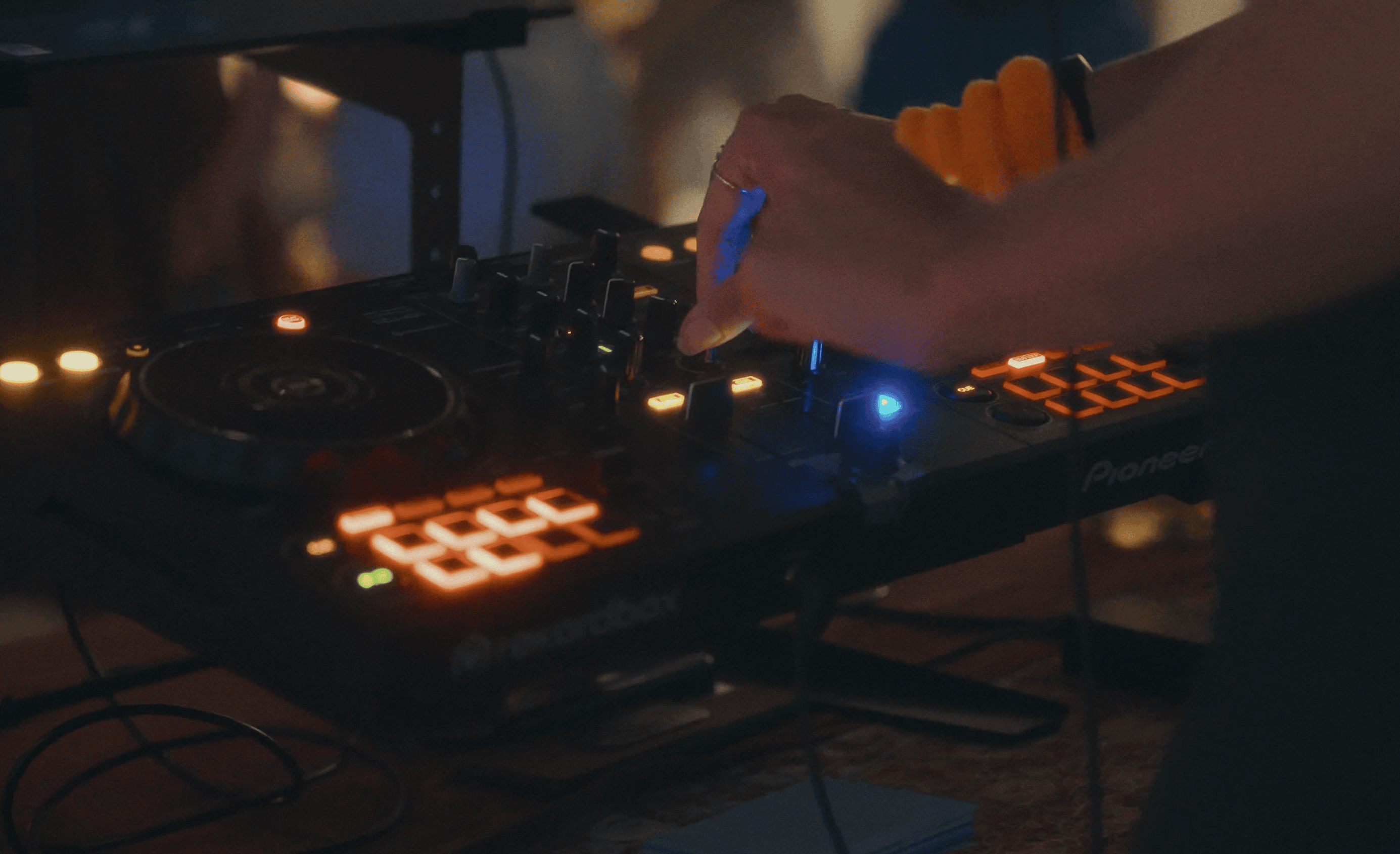
Rekordbox & Pioneer FLX4 used during an Ecstatic Dance Set👆🏼
It’s easy to get caught up in the allure of "what is the best gear?!" But remember: the equipment doesn’t make the DJ—you do. While it’s essential to have reliable tools, the true art of DJing lies in your ability to curate music, mix tracks creatively, read the crowd, and tell a compelling story. Your gear is there to support your creativity, not define it. In our online course, we use Traktor Pro 3 and the Traktor Kontrol S2, but many of our students successfully use different software and gear. They easily apply the techniques to their own setups, proving that there’s no single “best gear.” It’s all about finding what works best for you 🚀
Making the Most of What You Have
If you’re on a budget, don’t stress about getting the most expensive equipment right away. As long as your setup meets the basic requirements, you’re ready to start DJing. Some of our students start DJing with just their laptop and some headphones. This is enough for them to find out if they want to invest in the next step. As you grow as a DJ, you’ll naturally start to see where you might want to upgrade your gear.
Choosing the Right DJ Software
Traktor Pro 3 in action 👇🏼

With several top-tier DJ software options available, choosing the right one can feel overwhelming. You can find a lot of comparisons online of specific DJ software. Here’s why we think Traktor Pro 3 or 4 is a great choice, especially for beginners looking to dive into Ecstatic Dance DJing:
1. Beginner-Friendly Features
Traktor Pro 3 is known for its user-friendly interface, making it easy for beginners to get started. It offers flexible tempo control, which is essential for syncing tracks seamlessly—a must for Ecstatic Dance sets.
2. Seamless Looping
Looping is a core skill in DJing, and Traktor Pro 3 makes it simple. Creating a loop is as easy as twisting a knob and pressing a button, allowing you to extend or remix tracks on the fly.
3. Syncing Made Simple
Traktor Pro 3 excels in syncing tempos between tracks, a critical feature when you’re juggling multiple tracks and need everything to stay in time. This ease of use helps you focus more on your creativity and less on the technical details.
Sticking With Your Choice: Building Your DJing Ecosystem
When you pick a DJ software, you’re not just choosing a tool—you’re committing to an ecosystem. Your music library, playlists, and even your DJing style will start to revolve around the software you use. By choosing Traktor Pro 3 or 4, you’re setting yourself up with a solid foundation that can grow with you as your skills improve. Again, that's also true if for example you feel that Rekordbox or Serato suits you better. Make an informed decision about the software and hardware that best suits your needs, and confidently stand by that choice as you dive into what truly matters: mastering the art of creating an immersive and unforgettable set. Remember, it's not just about the gear—it's about how you use it to connect with your audience.
Connecting Your DJ Gear: Tips for a Smooth Setup

DJ Divana setting up his gear in Odessa Amsterdam👆🏼
Now that you’ve got your gear (hopefully;), it’s time to set it up. Here’s a quick guide to getting everything connected safely and efficiently:
1. Avoid the "Loud Bang" Surprise
Always turn off your speakers before plugging in your equipment. This prevents the heart-stopping loud bang that can occur if the speakers are on when you connect your gear.
2. Volume Control
Before turning on your speakers, ensure the master volume on your controller is turned down. This small step protects your ears and your equipment from unexpected loud sounds.
3. Connecting Your Controller to Your Laptop
Use a USB cable to connect your controller to your laptop. Depending on your laptop’s inputs, you may need a converter. Ensure everything is connected securely before powering up.
4. Headphones: Plugging in and Volume Control
Plug your headphones into the "phones out" port on your controller, and make sure the volume is turned down before putting them on.
5. Speaker Placement: Get the Best Sound
Place your speakers about an arm’s length away from you and angled towards your ears. Proper placement ensures you hear all the details in your mix clearly.
Get Started With Confidence
Choosing the right gear as a beginner Ecstatic Dance DJ doesn’t have to be daunting. Focus on the essentials, make the most of what you have, and remember that the magic of DJing lies in your creativity and connection with the dancers. If you’re ready to dive deeper and take your skills to the next level, consider enrolling in our Ecstatic Dance DJ - Beginner course, where you’ll learn everything you need to succeed in this fascinating thing we call Ecstatic Dance💃🏽✨.
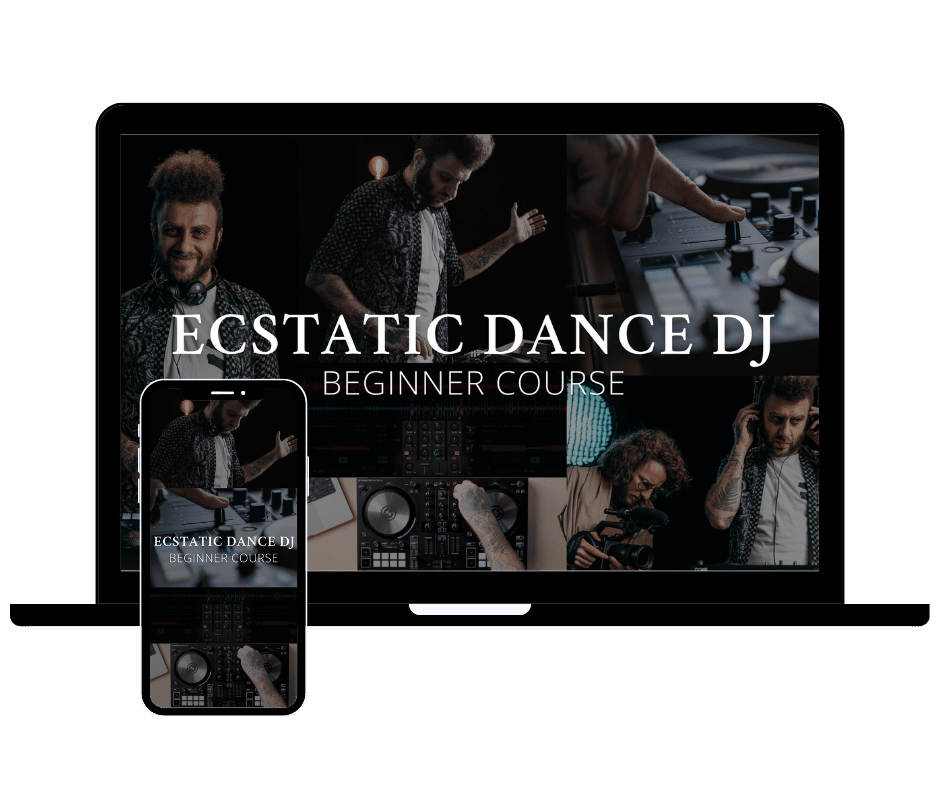
FAQs
-
What equipment do beginner Ecstatic Dance DJs need?
Beginners need a laptop, DJ software, a DJ controller, headphones, and speakers to get started with Ecstatic Dance DJing. -
Why choose Traktor Pro 3 for Ecstatic Dance DJing?
Traktor Pro 3 is user-friendly, offers flexible tempo control, and excels in seamless looping and syncing, making it ideal for Ecstatic Dance DJs. -
How do I set up my Ecstatic Dance DJ gear?
Connect your equipment in the correct order, starting with the laptop and controller, then speakers, and finally headphones. Turn down volume levels to avoid loud surprises. -
Can I start DJing Ecstatic Dance on a budget?
Yes! Focus on essential gear and prioritize learning the basics. You can always upgrade your equipment as your skills and needs evolve. - How much does it cost to get started with Ecstatic Dance DJing?
If you already have a laptop & heaphones, somewhere around €300 would be a fair guess for a controller with DJ software & decent speakers.

